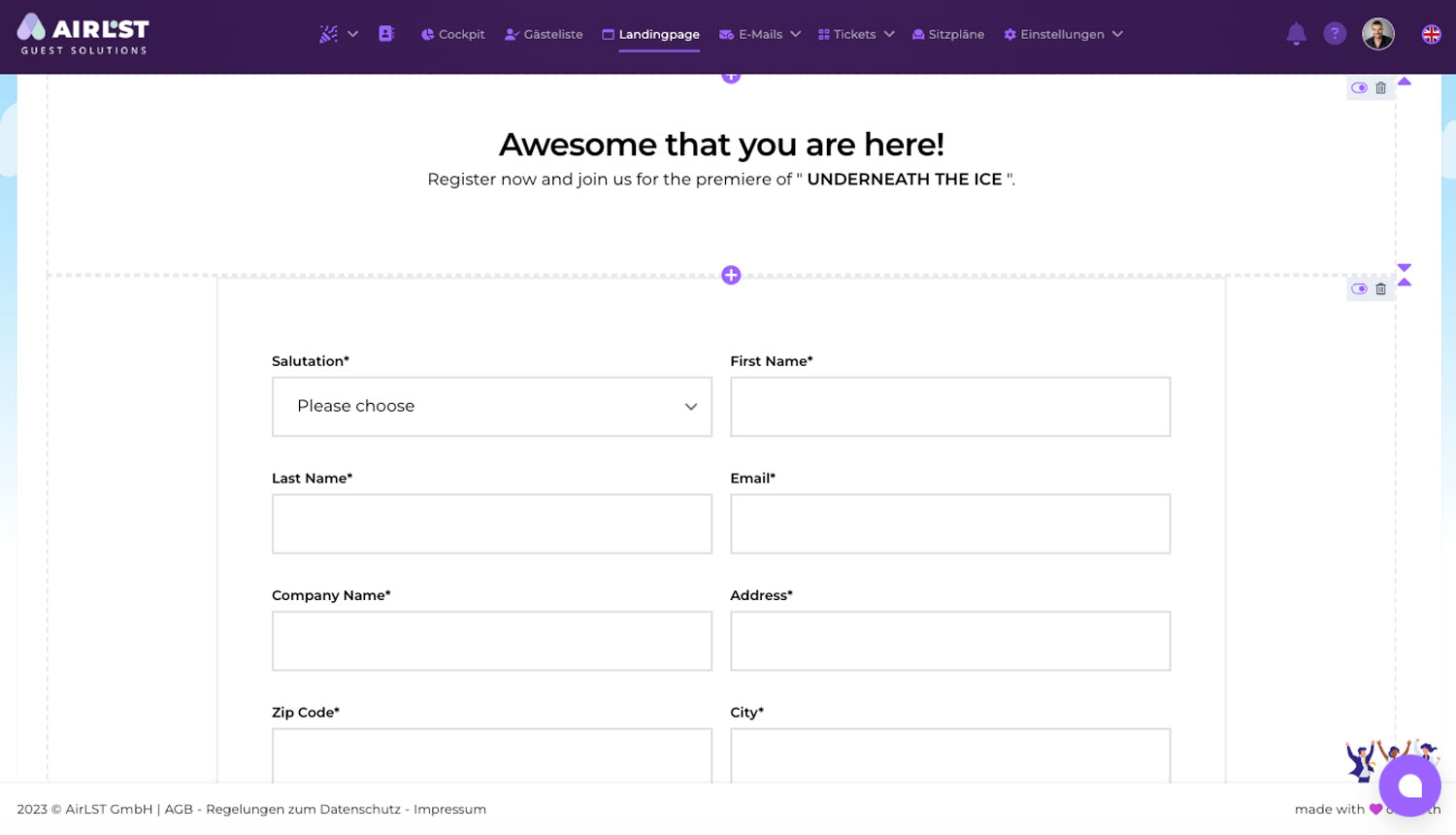Online registrations and online forms for your event
Intelligent online forms control even complex registration processes. For efficient registration of your guests.
Public or protected online registration
Easy creation of your online registration forms
Using the online form generator, you can place various fields on your online registration and relate them to each other. Mandatory fields and “if-then conditions” guarantee seamless reporting. In addition to your guests' data, you can incorporate all aspects of successful event logistics (e.g. travel details, transfers or hotel accommodation) in parallel.
Management and placement of form fields
Clear registration forms make your guests happy: Grouped, dynamic or limited query fields enable complex data collection. Choose between text fields, drop-down menus or radio buttons and create your online registration in blocks or with dynamic query fields.
Managing guests and their guests
Changes to online registrations
After online registration, you can send your guests a button to change their registration: The collected data can only be viewed or changed again by the guest. This saves you the administrative effort and you can transparently track any changes or cancellations in your guest list.
Monitor quotas, capacities and registration deadlines
Your online registration can of course also handle quotas and limits. In this case, the online registration will be closed, in accordance with your requirements, for a certain number of people. From this point on, a separate waiting list is created. Limits and quotas, as well as behavior when a quota is reached, can be adjusted individually.
Try it for free
Book a product demo
Contact and questions
No online registration — no event
The Online registration is the core process in Participant management. Here are the invited guests feedback whether they register for or cancel the event. Die Online registration therefore, requires clear registration processes and online forms as well as a structured data collection, who in Online registration form information collected.